


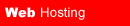
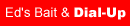
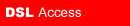


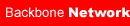

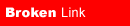

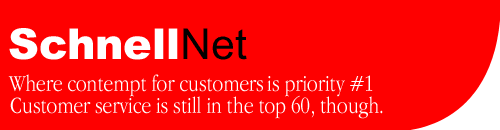
June 3, 2001

SchnellNet "DUH (Digital User Help)" Certification
Want a fast-paced IT career, but can't handle one of those tough certification classes that require you to, like, read books and figure out lots of boring computer crap that doesn't involve playing "Solitaire" or "Minesweeper?" Have no fear!
Advanced Certification for People Who Shouldn't Be Certified to Use Scissors
The exclusive SchnellNet D.U.H. certification will instantly give you the kind of qualifications that will make employers take a second look at you! In fact, they'll probably be so impressed that they'll take your resume and hang it up on an office bulletin board and circle in big red letters the part that says "DUH Certification" so everyone can see it and be impressed! Plus it's almost guaranteed to get you a job in the UUnet NOC!
How it Works
First, you send us lots of money. Then, you take the following test (answers are already provided!), write down your answers in crayon, and mail it to:
DUH CertificationP.O. Box 1313
Goochland, VA 90210
Your official certification certificate will arrive Real Soon Now! So hurry, take the test! Do it now! NOW!
The D.U.H. Certification Test
Q: How do you "boot" your computer?
A: Kick it real hard. If this doesn't work, repeat. If, after
several attempts, this still doesn't work, your computer is broken.
Q: What are MB and GB?
A: Tiny little elves that make your computer run. The big elves are called
"MB," and the tiny elves are called "GB," so you definitely want more big elves than
small elves. The more elves you have, the better your computer is. For example, your
computer "should have at least 32 MBs and, like, 6 or 8 GBs." This is so there are
enough elves that they can take turns and not get tired.
Q: What are Unix, Linux, MacOS, and BeOS?
A: Bad things that make your computer incompatible with Windows 95 or 98.
Remember that if your computer does not run Windows 95, you may be susceptible to a
"DOS attack," meaning that your computer doesn't have a DOS prompt. This is very
bad.
Q: What is a "hacker?"
A: A hAx0r is a k3wl d00d, has l33t sKillZ with a r00t k1t and 0wNz
y00. You too can be a hacker if you a.) read the "Buqtraq" mailing list but
have no idea what any of it is about, b.) show your "mad skillz" by eventually
figuring out how to download SNES ROMs, and c.) have the requisite number of
pimples.
Q: How do you add more RAM to a computer?
A: First, go to your local computer store and tell them that you
want "more MBs." When they ask you how much, just tell them "a lot," but show
them that you are computer-savvy and won't be ripped off by insisting that
you get a number of MBs that isn't divisible by two. When they eventually
give up and give you a "RAM chip," go home and put it into the slot where
floppy disks go. If it doesn't fit, you just need to push it in real hard. If
your computer doesn't work after this, go back to the computer store and tell
them that they sold you bad MBs.
Q: Your ISP says you should use "FTP" to publish your web site. Should you
do this?
A: No. They are kidding you, since "FTP" only delivers
flowers. Instead, you should outsmart them and use Microsoft FrontPage, which
does not use "FTP" or any other "standard" known to "anyone" except
"Microsoft." Join the hive mind! Conform! Conform!
Q: Where is the CD-ROM located on your computer?
A: It doesn't have one. They removed it to install a coffee holder.
Q: How do you log onto the web and surf your e-mail?
A: Double-click the AOL icon, then call tech support. They may
suggest that you do things like buy a "modem" or "get a phone cord" but this is not
true and you should angrily tell them that you want them to send you an upgraded CD
which has those things built in. Then wait.
Q: Your ISP says you should use "SSH" to connect to your server. Should
you?
A: No. "SSH!" makes your computer very quiet and turns off your
sound card, so you should call your ISP and insist that they use a louder
protocol that supports your sound card.
Q: When software programmers use the term "user," what do they mean?
A: This is a code word for "Waste of the Human Genome" or "Fat Sack of
S**t.
Q: How can you be just like a real techie who works at an ISP?
A: Frequently use the word "irrelevant," but never spell
it correctly. Try "irrelivant," "irelivent," and "irrevelant" to start with,
but be sure to develop your own sub-literate variations for extra coolness!
Q: Which is better, a Compaq, a Dell, or a Gateway?
A: Don't be tricked into joining these irrelivant technical
arguments. A Compaq is something girls use to put on make-up; a Dell is
something farmers live in; and a Gateway is like marijuana, which makes you
try heroin. Insist that the best computers are judged by how many MBs and GBs
it has, and whether they are friendly elves or angry elves (which cause
computers to crash).
Q: How do you install a PCI card?
A: "PCI" stands for "Push it into the floppy drive slot CI." Jam
it really hard if it doesn't work the first time.
Q: Why aren't your "Floppy Disks" floppy?
A: This is because you have let them get too cold and brittle. Put
them in the microwave for 6-8 minutes, and they should be suitably soft. This
method also works with RAM chips and PCI cards.
Q: On a Macintosh computer, how do you a.) start a program, b.) open a
directory, and c.) shut down the computer?
A: On a Macintosh, there is no "Start" button, so there is no way
to do any of these things.
Q: Are there any books you should read to figure out how your computer
works?
A: Your computer manufacturer may include a thin book called a
"Manual," but you should NEVER read this, as it will void your
warranty. Most computer books for real techies are disguised in code, and are
written under the pseudonym of "H.P. Lovecraft." Follow these instructions
completely, except substitute "Cthulu" for "your hard drive" and "the
Necronomicon of the Mad Arab Abdul Al-Hazred" for "the 'Start' button."
Q: Should you "back up" my computer?
A: NO! When you "back up" your computer, it erases all of the good
data off of it! You should keep your important data and documents only in one
place, or - even better - save them all to unlabeled floppy disks. For safe
keeping, you should store these around powerful magnets which will keep them
safe from viruses.
Q: How do you add a Zip drive to your computer?
A: Some Zip drives are sold without the required Zipper. If you buy a Zip
drive and it does not have one, complain to the manufacturer. If they refuse to
provide you with one, you can add one yourself by taking off your pants, and ripping
the zipper off and gluing it to the front of the drive. Once you have done this, it
should work fine, without you even needing to plug it in. If the manufacturer's tech
support representatives tell you otherwise, tell them that you aren't wearing any
pants now. Ask to speak to their supervisors until you have escalated to their
company CEO. Wait for a call.
Q: What is a "driver"?
A: Drivers are necessary for your computer, but they need to be
"designated" in order to work. For each peripheral which is attached to your
computer, drink 8-10 shots of "Old Crow" bourbon, then call up the
manufacturer and demand that they supply you with a "designated
driver." Don't stop until they do.
Q: What does a software EULA (End User License Agreement) mean?
A: Most people don't read this agreement thoroughly enough to realize that
it requires you to upload a copy of your software to an Internet "warez" site,
including your serial number and home address. If you don't do this, you will violate
the agreement, and the software company's lawyers will own your house. If you follow
these instructions, however, the software company's lawyers will own your
house.
Q: If someone wants to become a computer programmer, but lacks basic
literacy skills, can they still do it?
A: Yes. Buy a copy of Microsoft Visual Basic. It has been shown in
laboratory studies that the average chimpanzee can, with Visual Basic, create
a new program which exploits some security hole in Microsoft Outlook within 10-15
minutes of random clicking on pictures. Your results may vary, depending on
whether you have learned to use your opposable thumbs.
Q: How do you check your computer for viruses?
A: Purchase a stethoscope and attach it to your computer. Open a
program, then listen for a "whirring" sound. If you hear this, your computer
is "coughing" due to a virus. Move this program to the Recycle Bin and empty
it. Also do this anytime you save a document and it makes this sound. Repeat
this process until the only time your computer makes these sounds is when it
starts up. Then use the "Start" button to get a MS-DOS prompt, and type
"deltree *.*." This should fix the problem.
Q: When should you upgrade your software?
A: Many software companies will try to trick you into using plain
old software by announcing something as a "release." Instead, try to find
software which is listed as "beta," which is even better (the smaller the
number, the more "correct" the software is). Best of all is software which is
called "alpha." Upgrade to this immediately, and do not back up your old
software, since the old version sucks.
Q: If your computer has a problem, how do you fix it?
A: Hit it with a large stick. This will show your computer who is
the boss. Once you have plenty of dents in it, ship it back to the
manufacturer and complain to them about how many defects it had and how you
had to "school it" by "tanning its hide, just like you do to your
kids." Eventually, people will show up from a software company called "Child
Protective Services" and mistakenly try to fix your kids. Beat them with a stick as
necessary and insist that they fix your computer.